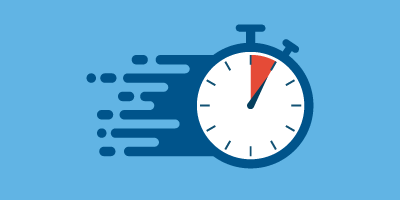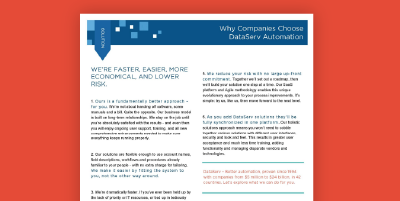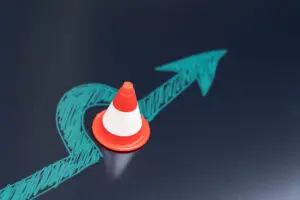Accounts Payable “best practices” should not be daunting or impossible standards to achieve. Think of them more like “constant improvement practices.” There are ways that AP professionals could be doing their jobs more efficiently and more effectively, and some of these “best practices” have stirred up debates. However, it is in the best interest of your business to ensure your AP procedures regularly follow best practices to optimize internal processes successfully.
Tips for Optimizing Your AP Processes with Best Practices
Good AP automation software makes it much easier to implement accounts payable best practices within your organization. It’s easy to stick with the status quo in AP processes, but choosing to keep manual tasks as part of day-to-day operations is hindering your organization’s efficiency. Adhering to the recommended accounts payable best practices will help speed up processes, and working with the right automation solution will ensure accuracy so your team can confidently take on more strategic tasks. Here are some tips to optimize your AP processes:
- Consolidate data into a central repository, reducing the number of check runs per month and preparing invoices with matching paperwork and approval signatures.
- Limit access and establish controls within AP processes, granting specific employees access to master vendor files to better control which vendors are approved and oversee exactly where payments are going and identify vendor data mistakes.
- Prioritize invoices by due date and payment terms. Paying invoices immediately as they come in can hurt your real-time working cash flow, so processing should at least partially rely on the payment due date.
- Utilize available technology to speed up processes, such as optical character recognition (OCR). Technology will help transactions flow properly, and analyze and reduce human errors on a broader scale to facilitate the approvals process.
- Implement policies and procedures to eliminate AP fraud and mitigate the risk of dummy vendor accounts with system parameters to limit team members that cut checks from creating new vendors.
- Reduce verification and approval responsibility, keeping aging, payout, document assembly, and check printing with the AP department and only relying on CFOs or higher-ups to only verify the invoice amounts and sign off on the checks.
- Set up a supplier portal to improve vendor interactions and relationships, as well as organize data and empower the vendors with all information in one spot.
- Go paperless and digitize your invoice-to-pay workflow, reducing manual workload. AP processes should be utilizing OCR, artificial intelligence, and managed services to scale supplier relationships without increasing the AP department’s headcount.
- Automate processes using reliable AP automation software from a trusted AP solutions company. Automation will speed up the approval process and place an additional review on accounting systems.
- Check for and reduce duplicate payments, coming in and going out to reduce cash flow leaks and keep books organized.
- Regularly review data to keep proper tabs on cash flow, help identify red flags, and avoid bottlenecks.
- Track disputes and resolutions to address any invoice disputes right away to maintain vendor relationships.
- Reconcile accounts daily to ensure better cash flow and good bookkeeping practices.
Companies of any size should establish these AP best practices as they’ll help save time and money while optimizing future workflows.
Common Accounts Payable Best Practice Debates
Although most accounts payable professionals agree about common best practices, some contentious issues routinely arise. Below, we address the three most common issues and explain why these best practices are essential to implement.
The Debate Over Distributed Coding
“Distributed coding” in accounts payable processes refers to distribution of the ability to attribute and assign invoices throughout different steps of the AP process. When many different users in the invoicing process have the ability to decide which code should be assigned to invoice, it can become controversial within an organization whose responsibility it is to properly code an invoice.
The people who make the buying decisions should know what they are buying, what budget it comes from, and what line item it belongs in. The best practice, as any outside auditor will tell you, is to code invoices at the buyer level – to push that task out as far as possible to the people who make those purchase decisions, also known as distributed coding.
However, many companies still have their accounts payable teams doing the coding. The argument is that AP people know the accounts and the right places to put things, while the buyer may be more accurate regarding what was purchased but not enough about accounting to code properly. While this argument is valid, errors and inefficiencies are inevitable no matter who handles the coding.
If the invoice is pushed out to the people who know exactly what was purchased but might not know the appropriate “bucket” where the purchase belongs, it will probably be miscoded. However, if the AP person familiar with the chart of accounts and their phone number guesses wrong about the items listed on the invoice, they are also unable to assign the proper coding. The AP person will have to track down the purchaser to get clarification on what was purchased and for what purpose to determine what budget it comes out of and what code should be assigned. Thankfully, the choice of centralized or distributed coding doesn’t have to be binary.
With good AP Automation software and workflow, you can set up a system that pushes the invoices out as far as necessary but ensures that coding is still ultimately controlled by the AP department. And all without the inefficiencies and delays of scanning, back-and-forth emails, calls, or interoffice mail that would normally be required. Your auditor is happy, your purchasers are happy, and your AP professionals can now work on strategic tasks versus chasing down people.
The Debate Over Exceptions in Accounts Payable
A similar debate often arises over who should be the point person on exceptions. Pushing the resolution back to the people with a relationship with the vendor is a typical best practice. For instance, if there is a variance in price or quantity between the PO and the invoice, accounts payable isn’t going to be able to explain that difference. It would have to go back to procurement who may know that the price on the PO was actually a limited-time sale price when the order was filled, or that they approved a higher quantity to take advantage of a price break. The vendor naturally accepted the PO and filled the order, but the price or quantity on the invoice didn’t match the price or quantity on the PO.
Without automation, AP has to track down the person in purchasing who approved the change or contact the vendor who may or may not have a record of why the invoice was changed. Some companies just change the PO to match the invoice, leaving the door open to all kinds of problems and will likely earn a slap on the wrist from auditors. Most companies have learned to live with this problem, even though it happens daily, because they don’t believe there is a viable solution.
AP Workflow with upfront invoice capture will catch those exceptions automatically and notify the approver. Since purchasing is included in the workflow with access to a single screen showing all affected documents, exceptions can be resolved cleanly and easily before the invoices are ever queued for payment. Once resolved, it goes into the system for processing with all the documentation attached, meaning your AP staff and auditors have access to the records should an explanation be required later.
The Debate Over Supplier Networks
One of the most difficult tasks facing AP professionals is digitizing all vendor-related documents. Digitizing your vendor-related documents is important but very difficult, especially because it can be hard to decide where to place the burden of standardizing documents. In what step of the AP process should you be trying to standardize your documents – and who should bear the burden of the work? If complying with best practices is difficult in an environment where you theoretically call the shots, think of the difficulties you’ll encounter when the people who must change their process to conform do not work directly for you. Standardization is considered a best practice, but it can seem nearly impossible to accomplish.
EDI was once the global solution. Then, supplier network and vendor portal were touted as the answer to our standardization prayers, but there are still challenges. These and other “closed-loop” solutions require compliance from your vendors. If you request a large supplier to change their systems for you, there’s realistically no ROI of their time, training, software licenses, and maintenance. Even smaller vendors would be unable to justify the initial expense. Additionally, there’s the amount of different vendor networks requiring compliance across all channels and customers to consider.
Even companies that have achieved good compliance with their supplier networks are still receiving greater than 50 percent of their invoices through EDI, email, or “snail mail.” These documents must be processed manually, making them easily misrouted, misplaced, or simply overlooked, resulting in missed opportunities for early pay discounts or avoiding late pay penalties and strained vendor relationships. If these old processes never go away, can you truly call the project a success?
Software alone won’t solve the problem, which is why we created the Invoice Processing Machine – a single on-ramp to digital AP. With almost no vendor requirements or onboarding, no specialized software, and a wide variety of open standards, it is designed to handle all your documents – email, EDI, mail, XML, and even fax. By the time you see them, they’ve already been converted into a standard digital format and undergone a rigorous QA process, exceptions have been tagged, notifications have been sent to the proper approver for quick, accurate resolution, payment dates and reminders are set, and the invoice and all related documents have been imported into your workflow for easy access by all team members for a process compliant with best practices and aligned with your business model.
Achieve Successful AP Automation with Technology Solutions from DataServ
A process that is too rigid inevitably invokes the law of diminishing returns. But best practices are called “best practices” for a reason. Our goal is to give you the best of both worlds: the flexibility to tailor the process to your business model with the technology and innovation to truly automate AP processing.
Contact DataServ to learn how our automation solutions can help your accounts payable team regularly adhere to process best practices, or schedule a demo online.
RELATED CONTENT
Other resources you might find helpful: