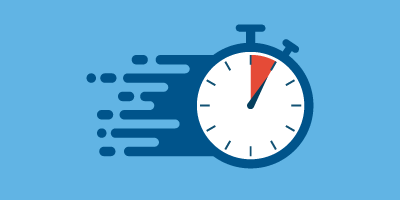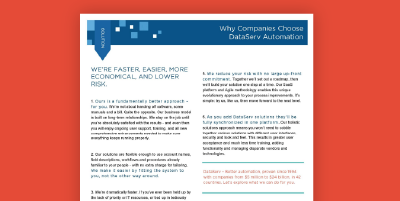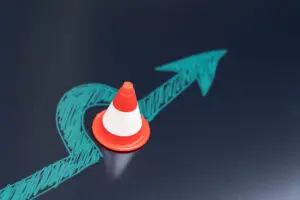If you have never worked in accounts payable (AP), you may not realize how much time that team spends on an average day getting invoices to the right person, tracking their status, and ensuring they don’t get lost in the shuffle. The manual process can significantly drain time and resources, often leading to frustration and errors.
RELATED CONTENT:
Other resources you might find helpful:
- Blog: Touchless Process for Invoice Matching Now the New Norm
- Blog: Why We Use a Five-Step Quality Assurance Process
The Manual Process: A Time-Consuming Maze
It looks like this: an invoice arrives via physical mail, email, or EDI. Hopefully, it is logged somewhere—on a spreadsheet or entered into your ERP—then routed out to an approver. If it is a paper invoice, it may be scanned or a copy made to send via office mail. Or the original may instead be sent on to land on someone’s desk. If it is electronic, then it is likely, but not necessarily, forwarded electronically.
At this point, the invoice can easily fall off the AP radar. It might get buried under the approver’s workload; there’s no accountability without proper tracking. No alarms will go off before the invoice becomes delinquent or you miss the opportunity to take advantage of early pay discounts. There is no clear trail of where the invoice is in your process or whose hands it is in.
If the vendor calls with a question about the invoice’s status, or someone in your financial department has a question about the invoice, someone must check a spreadsheet, make a call, send an email, or walk into someone’s office to track down the answer. More than that, if the invoice was passed on from the original approver to someone else, they may spend time and energy and still not get the information requested.
Choosing Automation: A Reliable, Efficient Solution
Without automation, the AP controls are people-driven. They depend on people understanding and following the process, communicating promptly and clearly, and holding themselves accountable for moving invoices through the system in a timely manner. Of course, people aren’t perfect—they have off days, take vacations, and eventually retire. That’s where AP automation shines.
AP automation never takes a day off, loses a document, or forgets a deadline. It ensures that invoices are processed consistently and on time, reducing the risk of errors and delays. But does this mean losing control or human judgment over the process? Absolutely not.
Real-World Success: How DataServ Helped a Fortune 500 Manufacturing Company Gain an Additional 30+ Days of Visibility
Before implementing DataServ’s AP automation solution, the AP team at a Fortune 500 manufacturing company faced similar challenges – manual processes, lack of visibility, and inconsistent workflows. By adopting DataServ’s automated AP system, the company was able to streamline its invoice processing, drastically reduce errors, and improve overall efficiency. This streamlining saved the company time and allowed their team to focus on more strategic tasks, ultimately leading to better financial outcomes and more than a month of future visibility into their AP processes.
How AP Automation Works
Like any other training process, “training” the system on the appropriate decision tree takes time and effort. But once it is set up, the assignment, tracking, and accountability require no effort on your part.
If you partner with a SaaS provider, your AP automation process could look something like this:
- Invoice Intake: An invoice comes via physical mail, email, or EDI.
- Invoice Processing Machine: The invoice goes through a single stream intake process (like DataServ’s Invoice Processing Machine) with a rigorous QA process.
- Automated Indexing and Escalation: At this point, the invoiceis indexed, and the system triggers escalations based on due dates or early pay discount deadlines that have been set.
- AI-Driven Matching: Using artificial intelligence, the system matches it to any other documents, such as purchase orders and receipts.
Touchless Processing: The invoice is automatically processed without direct human touch (AutoVouch™) or is assigned and routed to the next person to process it.
Not only does the invoice get automatically routed, but the next action is also recommended. For instance, you can specify routing rules based on the type of exception the system encounters. If the receipt is missing, you can route it to the warehouse; if the PO is missing, you can route it to procurement. Automation lets you put controls at a higher level of the decision tree so that assignments are touchless and consistent. And, since the system also tracks reassignments, you know exactly who is accountable for keeping that invoice moving through the process.
Retaining Control While Gaining Efficiency
Automation doesn’t take your highly skilled, knowledgeable staff out of the decision-making process; it enhances their abilities. Your skilled AP team still makes the critical decisions, but they no longer waste time on mundane tasks. Automation handles the repetitive, time-consuming work, allowing your team to focus on exceptions, correct errors, and ensure deadlines are met.
AP automation doesn’t take away control of your process, either. Instead, it standardizes the process so that your rules are followed consistently. Here are just a few of the parameters you can control with the right SaaS provider:
- Approval matrix
- Data access levels
- Routing and workflow rules
- Exception handling protocols
- Default coding
- Confidential vendor record management
- Escalation triggers and reminders
Visibility and Dependability
Automation, by its nature, provides dependability. It also provides visibility. You can’t depend on or improve something you can’t see. You need to have confidence that the work is being done and goals are being met, and you need to be able to zero in on any log jams that occur quickly. If you choose a SaaS provider that offers dashboards, vendor portals, and reporting options, you can easily target areas of accountability that need intervention so that you can resolve problems at the source.
Embrace Automation and Enjoy a More Efficient AP Process
Most companies can no longer sustainably rely on manual processes for invoice management. AP automation offers a reliable, efficient solution that streamlines your workflow and enhances accountability and visibility.
By adopting a system like DataServ’s, you can free your team from mundane tasks, allowing them to focus on higher-level problem-solving and strategic initiatives. Embrace the power of automation to transform your AP department from a bottleneck into a hub of productivity and efficiency, ensuring your business stays ahead of the competition.
Contact DataServ today to learn more about how we can help your company transition from manual to automated processes, or view a demo of our solutions online.