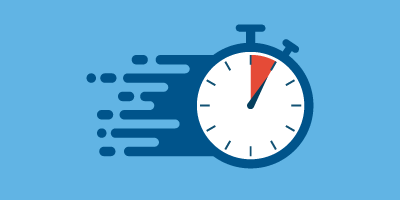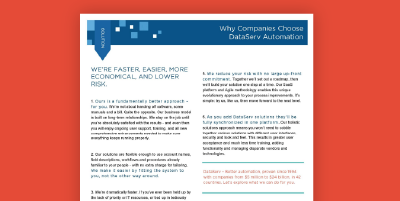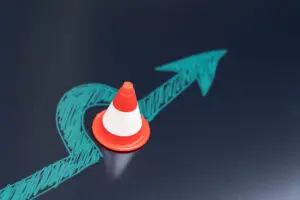Understanding the difference between 2-way, 3-way, and 4-way matching in accounts payable is critical for accurate invoice processing and fraud prevention. Approving and submitting payments are foundational tasks for any accounts payable (AP) office. When the AP team successfully completes these tasks, they catch billing errors that save the company money and they preserve relationships with vendors by submitting early or on-time payments. To pay an invoice, AP teams usually have to match it with supporting documentation to confirm that the amounts are correct. Sometimes, they match only between an invoice and the purchase order (2-way matching), but some businesses have guidelines that require their AP team to match the data between more documents (3-way and 4-way matching).
When is 2-way matching not enough? Let’s define what documents are required in 2-way, 3-way, and 4-way matches and discuss the scenarios each would be appropriate.
What is 2-Way Matching in Accounts Payable?
A 2-way match involves matching an invoice to the purchase order. It is the most basic comparison system that can be used, but for many AP offices relying on manual processing, matching between just two documents may be the only viable option. 2-way matching is most appropriate for recurring purchases, such as software subscriptions, because you are familiar with the costs and less likely to have a matching mix-up.
Still, with all of their other duties, does your accounts payable staff have time to track down the original purchase order and receipt for every item that requires payment? Even after they collect those documents, they still have to manually key in the data from each document into your accounting software or ERP system. Without the help of automation, 2-way matching is time-consuming and vulnerable to human errors.
How the 2-Way Matching Process Works in AP?
Despite only involving two documents, there are several steps accountants must go through during the matching process.
Step 1:
The company receives an invoice from a vendor for goods or services ordered via the purchase order.
Step 2:
The invoice is manually stored in the receiving company’s database and matched with the corresponding purchase order.
Step 3:
This step’s execution is determined by tolerance values which are set beforehand. These tolerance values will determine what action is needed once documents are matched or found not to match.
- If the tolerance is met, the invoice is approved and paid.
- If the tolerance is not met and discrepancies are found between the invoice and purchase order, the invoice is placed on hold, left unapproved and unpaid. This issue must be manually resolved by the accounts payable manager.
Step 4:
The invoice is either approved manually or sent back to the invoice matching process for approval. Once approved, payment is scheduled and the company/vendor transaction is completed.
Why does 2-Way Matching Matter in Accounts Payable?
2-way matching is an essential accounts payable process, ensuring discrepancies, mistakes, or vendor dishonesty don’t result in incorrect payments. Say, for instance, your business submits a purchase order for a certain price that is reviewed and accepted by the vendor. The information gets entered manually into your database, but when working to match the vendor invoice and purchase order, you realize the vendor is charging more than was agreed upon in the purchase order. The process of 2-way matching has ensured the invoice was not immediately paid, saving the company from overspending.
This process is definitely helpful, but if the invoice-matching process is done manually, there’s still a lot that can go wrong. Manual 2-way matching puts your company at risk of inaccurate data, lengthy approvals and payment flows, lack of employee concentration, and fraudulent documents.
When Should 3-Way Matching Be Used?
For non-recurring or one-time purchases, 3-way matching is recommended. 3-way matching provides an increased level of accuracy and visibility that is more likely to catch discrepancies between documents and thus is favored by accountants. Like 2-way matching, it requires the invoice and purchase order, but it also matches those amounts to the packing slip or receipt of goods that have been delivered. To physically gather these papers, and manually key in the numbers on these 3 types of documentation for every single payment that an AP team has to make would be a monumental commitment of hours and effort for the employees. It also would inevitably lead to errors and late payments.
How Does 3-Way Matching Work?
Before processing vendor payments, AP teams will have to go through the three following documents to verify the product and/or service received by the company matches the details of what was initially ordered:
- Purchase orders: The purchase order (PO) is viewed as the official authorization sent from the buyer to a vendor confirming a requested order. This document comes with a unique, trackable PO number that lists details of the order, including the description, amount, and quantity.
- Order receipts: Also known as delivery receipts or receiving reports, the order receipts confirm the delivery of an order, listing the details of the items within a shipment.
- Invoices: The invoice is the vendor’s request for payment in return for the delivered goods and services. It will list the vendor’s contact information, total amount due, and a unique invoice number, as well as detail the payment method, payment schedule, and credit policies (if any).
Once it is confirmed that everything on these documents matches, the supplier’s invoice is approved for payment. Because three-way matching creates a foolproof, secure payment process while helping simplify auditing, it should be used for any business as much as possible when all necessary paperwork and resources are available.
Common Checks During the 3-Way Match Process
Because of the types of checks performed in the 3-way matching process, the chances of missing a fraudulent invoice or payment are relatively low. Here are some of the common questions that should be answered when performing a three-way match:
- Was the PO filled out correctly?
- Is the PO missing any information such as the price, quantity, or vendor contact details?
- Does the order receipt attached to the verified shipment mention the same quantity as in the PO?
- Is it a partial or complete fulfillment of the order?
- Does the price and quantity on the invoice match the authorized figures in the PO?
- Is the vendor seeking full or partial payment?
- Are the payment details mentioned clearly?
- Are the credit terms mentioned clearly?
During the 3-way matching process, if any errors are flagged, the invoice is put on hold and payment is withheld. Once the issue is investigated and resolved, the invoice can be processed for payment.
Tired of Manual Matching Headaches? See How AutoVouch™ Can Help!
What is 4-Way Matching?
For most services, 4-way matching is necessary. Similar to 3-way matching, a 4-way match involves the invoice, purchase order, and receipt. The fourth element required is an inspection or confirmation from an individual who can confirm the terms of the agreement and delivery of the goods or service.
For example, the employee who originally contracted with a lawn care business to maintain the parking lot and landscaping around your building would also be able to confirm that the company should be paid the agreed-upon amount because they did fulfill their contractual obligations. As more documents are added to the manual matching process, processing time and the likelihood of human error both increase.
What Are the Components of 4-Way Matching?
As the name implies, 4-way matching matches four documents before an invoice is paid. Here’s what is necessary to adequately perform 4-way matching:
- Purchase Order (PO).
- Order Receipt (Receiving Report)
- Invoice
- Inspection Slip: A document used to verify that the delivered goods meet the required quality and quantity standards. If discrepancies are found, payment may be withheld until issues are resolved.
The process is similar to 3-way matching, but requires an extra level of security by including the inspection slip. Once all four documents—the PO, receipt, inspection slip, and invoice—are verified to match, the invoice can be approved for payment, reducing the risk of errors, overpayments, or fraud.
What is the Process of 4-Way Matching?
4-way matching involves a several-step process:
Step 1 – Purchase order generation:
The PO is created when the vendor needs goods and informs the vendor of the purchase requirements. The purchase is then fulfilled by the vendor pending available inventory.
Step 2 – Goods delivered:
Vendors deliver ordered goods directly to the customer. When purchased on credit, no payments are processed before goods are delivered.
Step 3 – Receiving report received:
The vendor issues a receiving report to the customer with the delivered goods. This report contains details regarding the goods supplied as a form of security for the vendor.
Step 4 – Inspection slip:
The customer inspects the goods to ensure the quality and quantity of delivered goods. Goods not up to required quality standards do not need to be accounted for when paying the bill, and issues are raised to the vendor where they can either choose to replace those goods or accept payment only for those that meet the requirements.
Step 5 – Vendor invoicing:
The vendor sends the customer a bill requesting payment for the decided amount of goods. This invoice should also contain details regarding payment due date and any payment penalties or discounts.
Step 6 – 4-way matching:
The customer’s accounts payable department is now responsible for paying this bill on time, as well as entering the invoice data into the accounting system, assigning codes, matching invoice details with the PO, receiving reports and inspection slips, and requesting necessary approvals. Any unmatching invoices need to be brought to the vendor’s attention and request a corrected invoice.
Step 7 – Vendor payment:
Once the invoice is verified and approved, it can be sent for payment. Any late fees, early payment discounts, adjustments, or credit memos are accounted for in this final step.
Embracing the 3-Way Match Process: Benefits for Accounts Payable Departments
While each type of matching process has its benefits, 3-way matching offers accounts payable departments specific benefits to companies, making it a top choice for matching processes. Here are some of the specific benefits AP receives when using 3-way matching:
Improves Your Vendor Relationships
Three-way matching helps clear legitimate vendor payments in a timely fashion, establishing mutual trust and goodwill. Happy vendors will generally prioritize the orders they know will be done correctly, and may also offer better pricing or credit terms for such preferred customers.
Protects Your Bottom Line From Fraud
Using three-way matching helps flag fraudulent invoices, duplicate payments, and other discrepancies. Effectively stopping such fraud leads to fewer losses, larger savings, and extra cash flow for your business.
3-Way Matching Keeps You Audit-Ready
Efficiently performing three-way matching requires proper storage and organization. By default, properly storing legitimate business documents results in less time spent performing audit preparations, meaning your business is ready whenever the time comes.
The Value of Automating Your Accounts Payable Process with DataServ
Automating your matching process, whether you utilize 2-, 3-, or 4-way matching, saves your business money, resources, and energy. AP departments can confidently work on more strategic tasks knowing payments are still made on time, data is being coded correctly, and information is accessible in various platforms.
With DataServ’s AutoVouch™ software, you can completely automate your manual matching process or vouching work taking place in your accounts payable department. AutoVouch™ works to redirect existing AP email addresses to a dedicated, secure DataServ email system. Using our proprietary SaaS OCR Invoice Processing Machine, we process the invoices to capture all of the necessary data at the lowest cost per invoice. The data is then matched to the PO and/or receiving data and validated using multiple levels of verification, including expert human validation.
How AutoVouch Software Helps Simplify Workflows
There are several ways our AutoVouch™ software works to simplify accounts payable workflows:
- Invoice Processing Machine: This is our highly optimized, standard process for leveraging the latest SaaS OCR technology. You receive immediate benefits at a fraction of the cost due to years of machine learning, plus the benefits of human validation provided by the DataServ team.
- Increased Accuracy Prevents Downstream Problems: Our unique, integrated Human Validation Process and multiple levels of data validation with expert quality assurance ensures only the cleanest data enters your matching process.
- Exception-Based Processing: Unlike other products, DataServ’s AI for matching doesn’t simply push the exceptions into the workflow for your users. Automated workflow intelligently routes these exceptions directly to the user or department that can actually solve the problem.
- Pre-ERP Matching Process: Our software employs an upfront capture process that is crucial for optimal match rates. With a robust menu of match sets, we can easily address various matching situations, and AutoVouch™ automatically retries in a lights-out process as many times as needed to find a match before pushing it to a human or your ERP.
- Tailored to Your Process: At DataServ, we invented Tailoring to meet your unique needs without having to purchase expensive customization. There are no additional fees to tailor AutoVouch™ to your unique mix of vendors and invoices.
- Simple Data Interface: Our software solution is ERP agnostic, integrating with over 40 different systems. The DataServ Integration Library consists of the simplest possible interface to push data into your financial system or gather data from your system.
Move Away From a Manual Matching Process and Simplify X-Way Matching with DataServ
Automating the invoice approval process for 2-, 3-, and 4-way matching, is one of the best ways to lower your invoice processing costs and improve your staff productivity while streamlining your AP functionality.
AutoVouch™ by DataServ allows for matching based on user-defined thresholds and tolerances to move the invoices that pass the test for accuracy through the payment process while targeting exceptions for a quick resolution.
Contact us today or schedule a demo to learn more about how AutoVouch™ can make your AP department productive while saving you money!