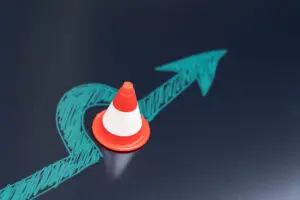It’s true what they say about getting started early – it IS better if you can start early. We see a lot of organizations talking about starting their AP Automation project during Q1. Honestly, not all of them succeed at starting in this window – and that’s OK. The start of the fiscal year can feel very final, and it may seem impossible to make any process changes, especially financial processes. However, choosing to stick with the status quo simply because it feels as though it isn’t the “right time” can mean you miss out on an impactful opportunity.
AP automation is not going anywhere. In fact, it’s only expected to continue growing as more businesses implement it into their processes. In 2021, the accounts payable automation market size was valued at $2.3 billion and is projected to grow to $6.7 billion by 2032. Automation helps businesses mitigate fraud risk and enhance efficiency, but it also keeps up with the demand for faster processing and one-time payment methods and helps businesses apply company policies to AP processes.
Even if you’ve missed out on automating by Q1, there’s no need to hold off. Let’s discuss why – and how – you can automate your AP processes any time of the year.
Address Company Concerns Regarding Mid-Year Automation
In our experience helping companies automate their AP processes, we’ve found several common reasons companies forgo moving forward with process changes once they’ve passed Q1.
- Fear of Disruption: Change is great, but anyone who has experienced a process change knows that it doesn’t happen overnight. Employees are familiar with current processes and taking time out for training and getting into new habits can end up causing delays for clients, customers, and colleagues. Some may have fears of being replaced by an automated process, as well.
- Lack of Time: Similarly to fearing disruption, lacking time to dedicate to automation can turn companies off to the idea. Determining where automation will benefit your company most is a big task, requiring analysis, training and onboarding, and more. It’s a lot to ask of employees that already have a full-time job! Thankfully, it does not have to take all year.
- Budget Constraints: Budgets today are often more flexible due to the uncertainty of the economy, but people still tend to assume it is an annual exercise and think: “…If I did not use my budget in Q1 then I will not have time to use that budget this calendar year, so I guess we have to wait until next year…”
- Perception of Complexity: All of the options just sound complicated. You have ERP solutions, third-party solutions that integrate with your ERP, vendor portals, workflow, electronic data interchange (EDI), optical character recognition (OCR), Software as a Service (SaaS), supplier network, and more. Each works differently and many believe that in order to get the most benefit, you have to have some technological know-how.
ROI and Time-to-Value
Now let’s address one of the critical aspects of implementing AP automation: The return on investment (ROI) and time-to-value. Despite concerns about starting mid-year, the benefits of AP automation can be substantial and realized relatively quickly.
- Potential ROI: AP automation can lead to significant cost savings, efficiency gains, and improved accuracy in invoice processing and payment. By reducing manual labor costs, minimizing errors, and capturing early payment discounts, companies can achieve a high ROI on their automation investment.
- Time-to-Value: While some may worry about the time it takes to see results, AP automation can deliver value rapidly. With streamlined invoice processing workflows, enhanced visibility, and reduced cycle times, companies can start realizing benefits within weeks or months of implementation, even if it’s mid-year.
By focusing on the potential ROI and time-to-value, companies can overcome hesitations about mid-year automation and realize the benefits sooner rather than later. You can calculate your company’s potential ROI with automation using the DataServ estimator tool.
Change Management and Employee Buy-In
Another crucial aspect of successful AP automation is change management and gaining employee buy-in. Implementing new processes can be met with resistance, especially after the start of the year when worries of process disruption and payment delays arise. But, with the right approach, companies can ensure smooth adoption and maximize the effectiveness of automation. Here’s how:
- Communication and Transparency: Keep employees informed about the reasons for automation and the benefits it will bring to the organization. Address any concerns or misconceptions upfront and provide regular updates throughout the implementation process.
- Training and Support: Invest in comprehensive training programs to ensure employees are equipped with the skills and knowledge they need to use the new automated system effectively. Offer ongoing support and resources to address any issues or challenges that arise during the transition.
- Empowerment and Involvement: Involve employees in the decision-making process and encourage feedback and suggestions for improvement. By empowering employees to take ownership of the automation initiative, you can foster a culture of continuous improvement and innovation.
Companies can better minimize resistance to automation and maximize its impact on AP processes by making change management and employee buy-in a priority.
Continuous Improvement
When trying to implement automation, particularly mid-year, it’s essential to emphasize the importance of continuous improvement in AP processes, regardless of the time of year. Automation is not a one-time fix but rather an ongoing optimization and refinement. Continuous improvement in AP processes matters for several reasons, including:
- Ability to Adapt to Changing Needs: As business requirements evolve and technology advances, companies must continually assess and adjust AP processes to remain competitive and efficient.
- Regular Automation Optimization: By regularly monitoring performance metrics and gathering feedback from stakeholders, companies can identify opportunities for optimization and enhancement in their automated workflows.
- Cultivation of Innovation: Encourage a culture of innovation and experimentation within the organization, where employees are encouraged to explore new ideas and technologies to improve AP processes continually.
Companies can stay ahead of the curve and ensure AP automation initiatives remain effective and relevant long-term by embracing continuous improvement.
Where to Start: Assess Current Processes After Q1
The first step in any automation initiative is to assess your current processes. Regardless of the time of year, it’s crucial to evaluate your AP workflows, identify pain points, and uncover areas for improvement. Here are some steps to consider:
- Identify Pain Points: Analyze your current AP processes to identify pain points, bottlenecks, and inefficiencies. Common issues may include manual data entry, paper-based workflows, lengthy approval cycles, and lack of invoice status visibility.
- Evaluate Performance Metrics: Review KPIs, such as invoice processing time, error rates, and cost per invoice. This will help you quantify the impact of your current processes and identify areas for improvement.
- Gather Feedback: Solicit feedback from stakeholders involved in the AP process, including finance staff, procurement teams, and vendors. Their insights can provide valuable perspectives on areas that need attention.
Conducting a thorough assessment of your current processes can yield valuable insights that can inform your automation strategy and prioritize areas for improvement.
Identify Areas with the Potential for a Quick Win
Once you’ve identified areas for improvement, it’s important to prioritize quick wins that can deliver immediate benefits. Here are some examples of quick AP automation wins:
- Automating Repetitive Tasks: Identify any manual, repetitive tasks like data entry, invoice routing, and approval workflows that can be automated to save time and reduce errors.
- Implementing Electronic Approvals: Replace paper-based approval processes with electronic approval workflows to streamline decision-making and reduce cycle times.
- Improving Invoice Routing: Implement automated invoice routing based on predefined rules to ensure invoices are sent to the appropriate approvers in a timely manner.
Focusing on the quick wins will demonstrate the value of AP automation and help you build momentum for the larger initiatives.
Explore Flexible Implementation Strategies
One of the advantages of automating AP processes outside of Q1 is the flexibility to adopt a phased implementation strategy rather than attempting to automate all processes at once. Consider phased approaches that prioritize the high-impact areas and are capable of scaling up gradually.
- Phased Rollout: Divide your automation initiative into manageable phases, starting with a pilot project or small-scale implementation. Once you’ve proven success in these initial phases, gradually expand automation to additional processes and departments.
- High-Impact Areas First: Identify the high-impact areas that can deliver significant benefits when automated, such as invoice processing or payment reconciliation. Prioritize automation efforts in these areas to achieve quick wins and demonstrate ROI.
- Incremental Improvements: Continuously iterate and improve your automation processes over time. Gather feedback from users, monitor performance metrics, and incorporate lessons learned to refine and optimize your automation strategy.
By adopting flexible implementation strategies, you can minimize disruption, mitigate risks, and ensure a successful transition to AP automation.
The Benefits You Can Expect from AP Automation Any Time of Year
- Efficiency Gains: Once processes are automated, you’ll see plenty of gains in productivity and efficiency. Employees will have more time to dedicate to high-value tasks, focusing more on strategy, innovation, and technology, helping your organization grow and improve.
- Cost Savings: With fewer human errors to worry about, you can end up saving money thanks to less time being wasted on manual processes. Your productivity will increase without having to spend more time on repetitive, manual tasks – it’s like getting twice the work done for the same or less cost!
- Faster ROI: Automation can lead to immediate ROI as it will lower the average cost per invoice, reduce invoice cycle time, lower the rate of incorrect payments, capture more discounts, and much more. These benefits begin right away with AP automation, even if you do implement automation halfway through the year.
- Easier Staffing: Automation can make your AP team more attractive to candidates, especially digital natives who are expecting more from their employers and can be highly efficient with modern tools.
Get to Results Quicker with Quick Start
Despite these fears and reservations, there is a unique alternative: DataServ pioneered SaaS AP Automation with our Evolutionary approach called Initialization. With this approach we meet you where you are today, help you through the change, include tailoring to your business and incorporate best practices from 25 years of experience. We introduced the Quick Start methodology during the pandemic to radically reduce time to value – it has automated much of the required configuration needed to get your AP solution up and running.
Using the Quick Start solution, your automated workflow based on a single digital document stream can be live in just a matter of weeks with productivity-enhancing features, such as automated email workflow with mobile capabilities, automatic initial routing, distributed digital invoice coding, identification of potential duplicate invoices, and more.
There are a variety of benefits to using our Quick Start solution to get automated quickly, including:
- 30+ days of additional visibility into financial liabilities
- Improved cash flow management decision-making
- Increased workforce flexibility
- On-time vendor payments
- Supply chain continuity
Transitioning to AP automation doesn’t have to take a year to implement. With DataServ’s Quick Start solution, you can start seeing the benefits of automation within a matter of weeks.
Key Takeaways
Here are important points to remember when deciding if your company should automate its AP processes:
- Don’t wait for the perfect time: There is no perfect time to automate your accounts payable process. If your business has identified a need for automation, then it’s best to get started as soon as possible.
- Choose the right automation partner: Choosing the right automation partner is key to a successful project. Look for a provider with experience in your industry, a strong track record of success, and a comprehensive solution that can be tailored to your specific needs.
- Think Evolution vs Revolution: A quick-start methodology can help your business get up and running sooner with less work. Look for a provider with a proven methodology that can help you achieve results fast.
- Address concerns with stakeholders: Address any concerns about mid-year automation with stakeholders, including employees, vendors, and clients. Communicate the benefits of automation early and often. Expect change management from your provider.
- Plan for training and support: Ensure that your employees have the training and support they need to use the new automated system effectively. Make sure they understand how the system works, how to troubleshoot issues, and where to go for help.
- We’re here to address your concerns and those of stakeholders, employees, vendors, and clients, and help you plan for the training and support you need for successful automation. And with solutions like DataServ’s Quick Start, you can ensure your organization sees the benefits without the lengthy time commitment.
Contact DataServ for more information or schedule a demo online to see how we can help your business get started with automation successfully at any time of year.