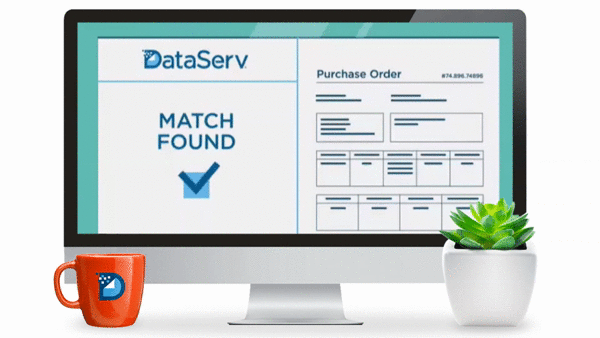AP Automation Software for Seamless Accounts Payable Optimization
Harness AI-powered AP automation to streamline invoice processing, reduce manual tasks & gain real-time insights.
When it comes to Accounts Payable Automation It's your Results that Matter
Learn How DataServ Clients Have achieved AP Automation Success
Why Automate Accounts Payable?
Manual AP processes are prone to errors, slow approvals, and compliance risks. Automating accounts payable delivers:
- Faster invoice processing and approvals
- Reduced manual data entry and associated errors
- Improved cash flow visibility and control
- Seamless integration with your ERP systems
Key Features of Our AP Automation Software
Streamlined Document Intake for AP Automation
Capture and standardize invoices from any source or format—email, supplier portals, EDI, and more. Our automated document intake engine ensures every invoice enters your accounts payable workflow with consistent accuracy and speed, reducing manual touchpoints and processing delays.
- 100% digital single stream solution
- DataServ receives all documents and invoice data on your behalf
- SaaS OCR + 5 point human validation all done by US = 99+% accuracy
- Received in any format
- Received from any source
- No templates to set up, test and maintain
- No manual Validation or clean-up tasks on your end
AI-Driven Automation Features for Smarter AP Processes
Automate PO matching and exception handling with advanced AI, reducing approval times and minimizing disputes. Explore how AI-powered AP automation streamlines invoice approvals and matching.
Invoice Workflow Automation for Faster Approvals
Design accounts payable workflows that match your organization’s structure, from simple approval chains to complex multi-tiered processes. Set rules for routing, approvals, and exception handling.
Touchless Invoice Processing
Eliminate manual tasks, such as invoice matching and comparison processes, and make the most of your PO process by validating invoices with AutoVouch™ and automatically scheduling for payment.
Invoice Visibility
Our AP automation solution provides 30-45 days of additional visibility into your liabilities! Never miss a due date again, prioritize invoices with discount opportunities and forecast your cash needs much more precisely. When it comes to audits, replace hours of searching and data entry with an easily accessible electronic audit trail, powerful searching and batch exports for sharing selections.
Approvals
With automated and timed escalations, routing, daily email alerts, and AutoVouch™, approvals operate at maximum efficiency. Our software provides the best of both worlds coding to make it easier and more accurate for the buyer with tools like autofill, Past Coding and automated coding.
Automated Invoice Capture & Data Extraction
Leverage intelligent data capture technology to automatically extract key invoice data, eliminating the need for manual entry. Our automated invoice processing ensures accuracy and speeds up approval cycles.
Seamless ERP Integrations
Connect effortlessly with leading ERP systems, including SAP, Oracle, NetSuite, and more. Our AP automation solution integrates without disrupting your existing financial systems.
AP Analytics & Dashboards for Real-Time Insights
Gain full visibility into your financial processes with real-time dashboards and analytics. Monitor KPIs like invoice cycle time, payment status, and cash flow forecasting.
- Highly intuitive – easily modify filters or create custom dashboards
- Built-in standard dashboards – to get you started quickly
- Permission-based access
- One-click share – share with other users with access, export entire dashboard to PDFs, and download or print certain elements
- Vastly customizable – virtually unlimited options for segmenting data
- Modify filters
- Add more filters
- Include/exclude data points
- Change the chart type
Step 1: Implementation with Incredible Accuracy
Achieve 99%+ data accuracy from day one with our AI-driven invoice capture and validation tools. Discover how Invoice Processing Automation integrates seamlessly with your AP workflows.
Step 2: Seamless Onboarding & ERP Integration
Our experts guide your team through system setup and ERP integration for a smooth transition. From SAP to NetSuite, our platform connects easily with any ERP.
Step 3: Comprehensive Training & Support
Receive ongoing support, user training, and system optimization to keep your AP workflows efficient.
Step 4: Focus on Automation & Optimization
Continuously optimize accounts payable workflows and expand automation across your finance processes.
Step 5: Archive for Compliance & Secure Document Management
Stay audit-ready with automated retention policies and secure document destruction protocols. Maintain compliance with evolving e-invoicing mandates.
Check Out What 3rd-Party Review Sites are Saying about Us
Curious how DataServ compares to other AP Automation providers? Our reviews are consistently excellent, but you don’t have to take our word for it:

AP Automation Software FAQs
What is AP automation software?
AP automation software digitizes and automates accounts payable processes, reducing manual tasks like invoice data entry, approvals, and payments. It streamlines workflows, improves accuracy, and integrates with your ERP.
Can DataServ’s AP automation integrate with our existing ERP system?
Yes, DataServ’s AP automation software is designed for seamless integration with leading ERP systems, including SAP, Oracle, NetSuite, and more.
How does AP automation improve cash flow management?
By accelerating invoice approvals and reducing processing times, AP automation provides real-time insights into outstanding liabilities and payment schedules, helping you make informed cash flow decisions.