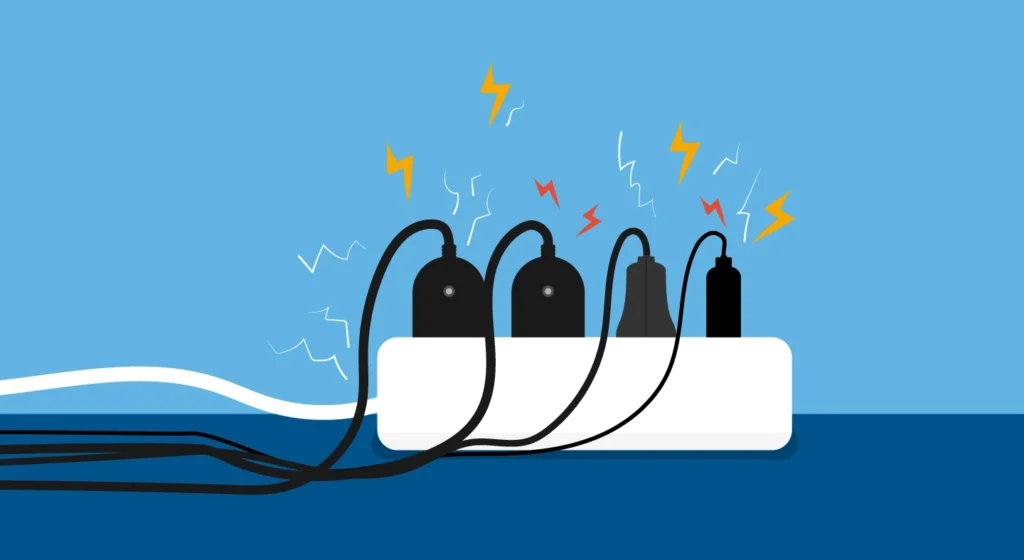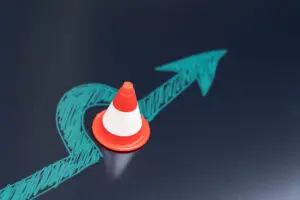Trends in the AP Field
Accounts payable automation continues to surge in popularity as businesses across the globe now realize how imperative it is that they remove all the paper and manual labor from this all-important function. The cost savings that comes as a result of automation is too valuable to a company’s bottom line to ignore. Not only is it easier to avoid things like late-payment penalties, but it’s also easier to take advantage of early-payment discounts when using an APA system.
Since the majority of companies run some sort of enterprise resource planning (ERP) system, they often attempt to achieve AP automation inside their ERP. It’s easy to understand why a company would explore this option: ERPs are expensive and are touted as all-inclusive business solutions. We all want one system to handle everything – but we strongly advise against using an ERP for AP automation.
Why You Should Keep AP Automation Separate from ERPs
ERPs are extremely valuable business tools that work well for collecting, storing, managing, and interpreting data from business activities. Unfortunately, they fall woefully short when it comes to using optical character recognition (OCR) and exception-based workflow. These two functions are absolutely critical for high-functioning AP Automation. ERPs don’t have the ability to support multiple processes (receipt, review, approval, etc.) that are part of each invoice transaction. They are simply not specialized enough in any one area to provide the best AP automation you can get.
OCR does not even exist inside an ERP system. Modern ERP design is based on the assumption that a human is going to manually handle all the data entry. As a result, developers who work on ERPs do not focus on replacing the manual entry step with technology. This leads to poor exception handling. In reality, error rates through manual human intervention are fairly high while visibility and productivity remain low.
AP Automation Inside an ERP is Needlessly Difficult
It’s worth pointing out that, while possible, upgrading an ERP to continue to handle ever-changing exceptions and business rules is difficult (lots of time required, expertise needed, and expense incurred). It’s made even more difficult when you consider some companies, because of acquisitions and mergers, have multiple ERP systems in use across a global enterprise. This situation makes streamlined workflow in an AP process almost impossible to achieve. These are just some of the pitfalls that can be avoided by going outside your ERP for AP automation.
The primary benefits of an external AP automation solution include:
- Greater visibility and control
- A more user-friendly interface
- Creation of an exception based environment
- Greater support of shared service centers